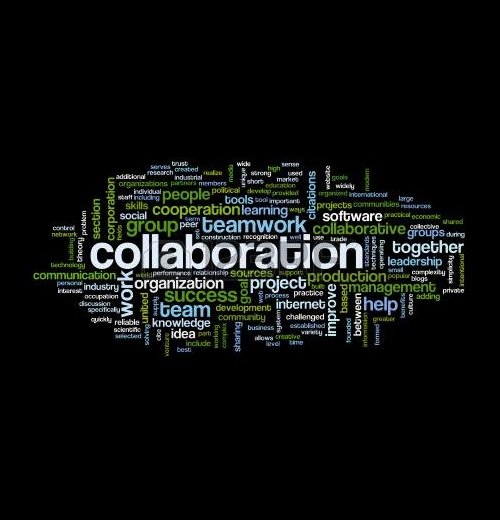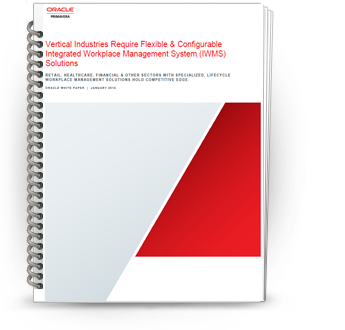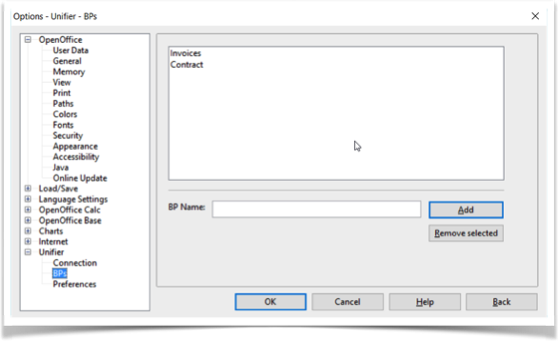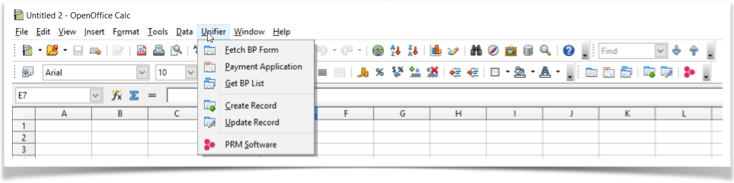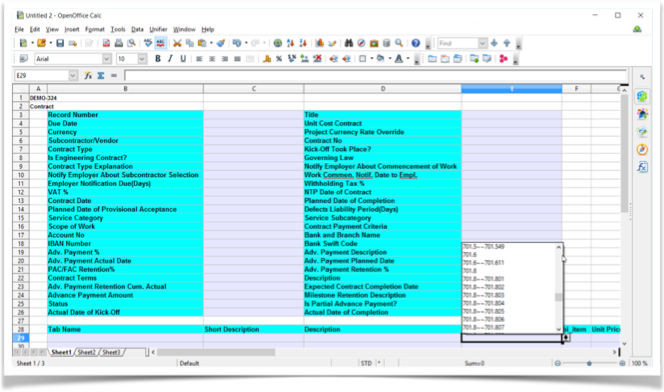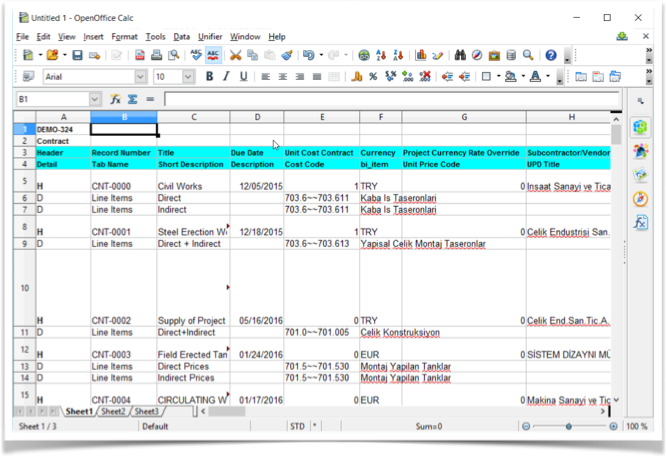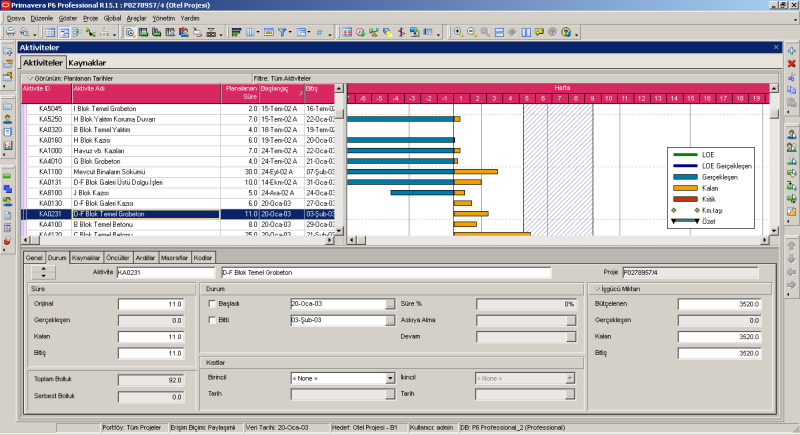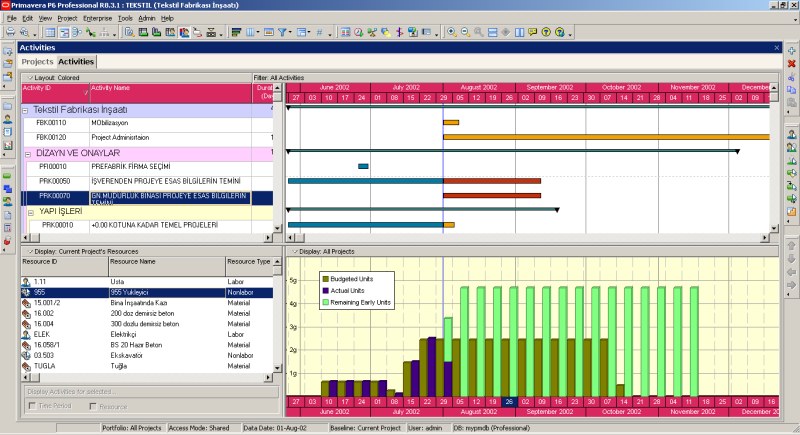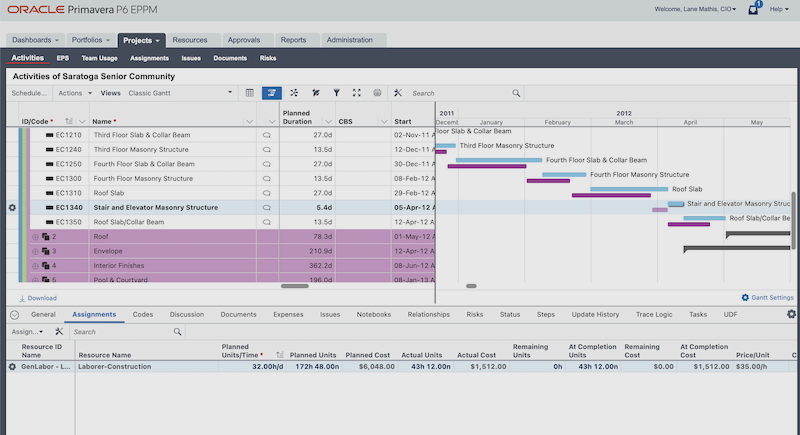Oracle Crystal Ball
Complete package for uncertainty management
Oracle’s Crystal Ball product family is the complete spreadsheet-based application for Monte Carlo simulation, forecasting and optimization. Crystal Ball Suite combines Crystal Ball and Crystal Ball Decision Optimizer into a complete package for your uncertainty management and risk analysis needs.
Crystal Ball provides a realistic and accessible way of modeling uncertainty enabling you to measure and report on the risk inherent in your key metrics.
Oracle Crystal Ball Enterprise Performance Management Edition is also available for Enterprise implementations. With Oracle Crystal Ball EPM, you can extend the power of Crystal Ball by performing simulations directly on Oracle Enterprise Performance Management and other Oracle applications.
Crystal Ball is a graphically oriented forecasting and risk analysis program that takes the uncertainty out of decision-making.
Through the power of simulation, Crystal Ball becomes an effective tool in the hands of decisionmakers. You can answer questions such as, "Will we stay under budget if we build this facility?" or, "What are the chances this project will finish on time?" or, "How likely are we to achieve this level of profitability?" With Crystal Ball, you will become a more confident, efficient, and accurate decision-maker.
Crystal Ball is easy to learn and easy to use. Unlike other forecasting and risk analysis programs, you do not have to learn unfamiliar formats or special modeling languages.
Through a technique known as Monte Carlo simulation, Crystal Ball forecasts the entire range of results possible for a given situation. It also shows you confidence levels, so you will know the likelihood of any specific event taking place.
Please contact us at +90(216)469 9600 to discuss how we may help you to improve risk analysis and forecasting.
Documents and Resources